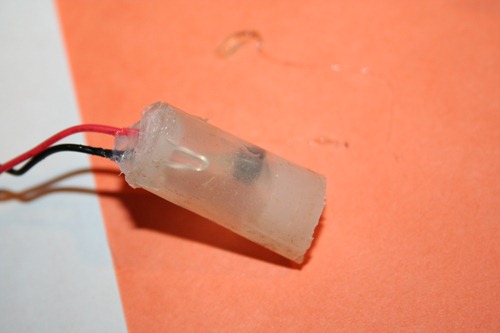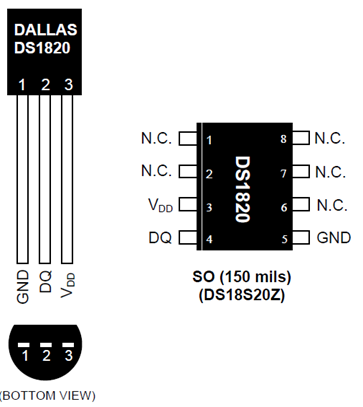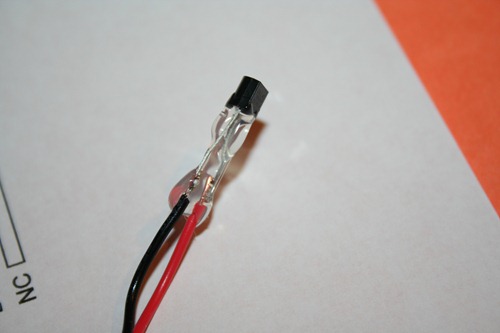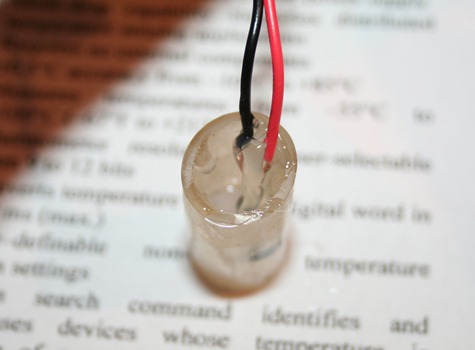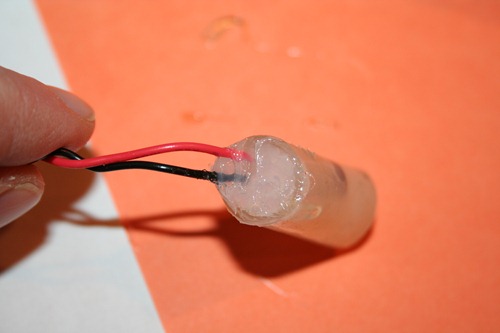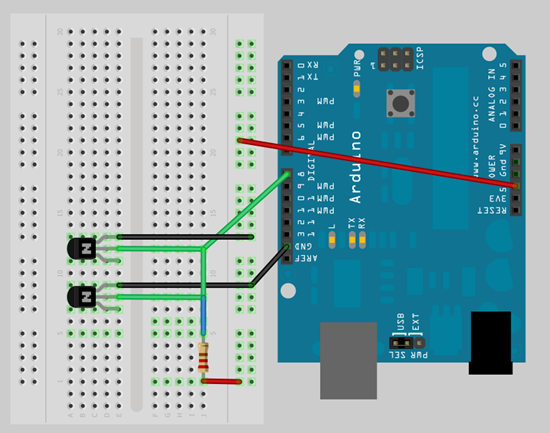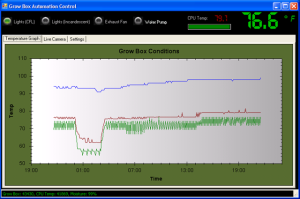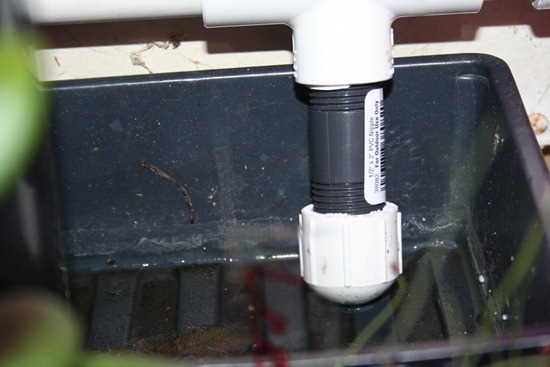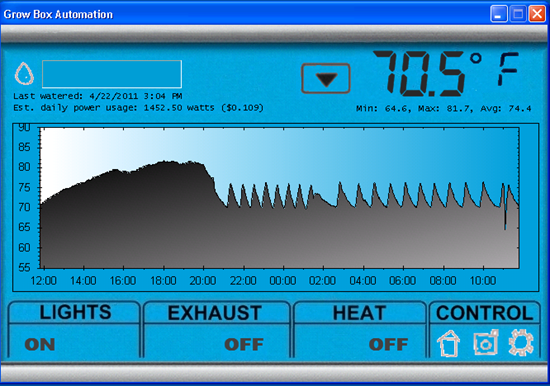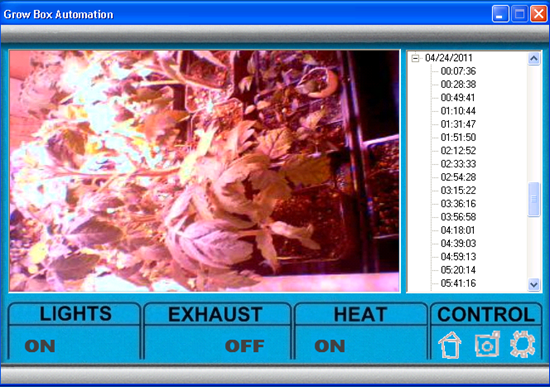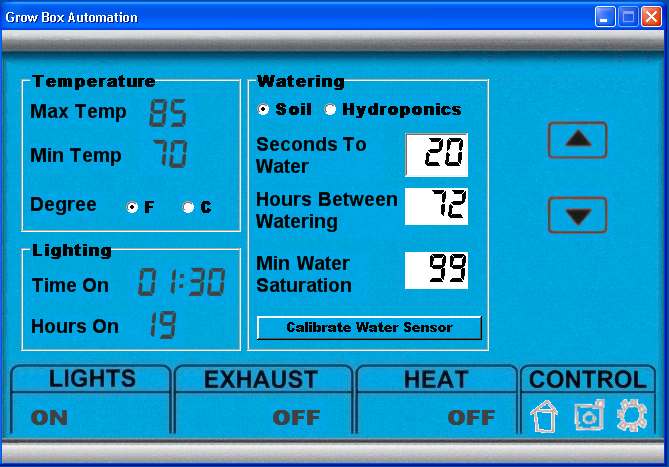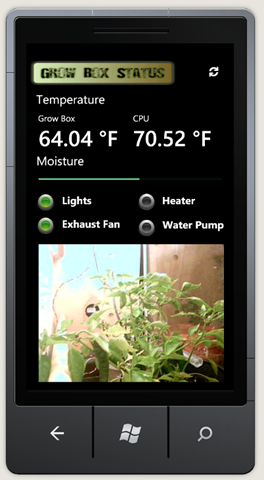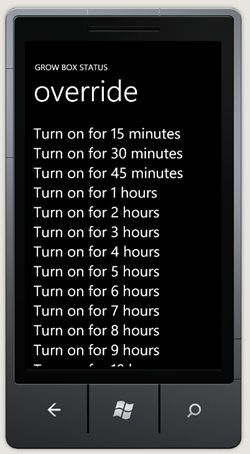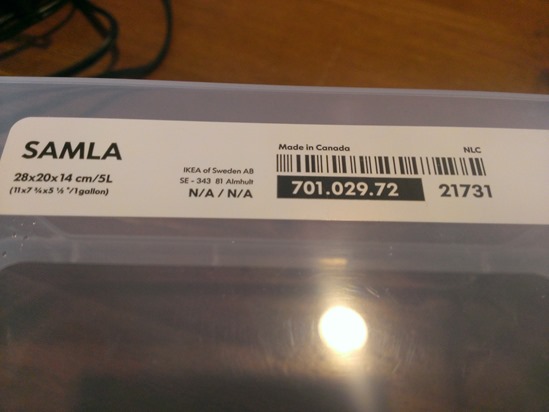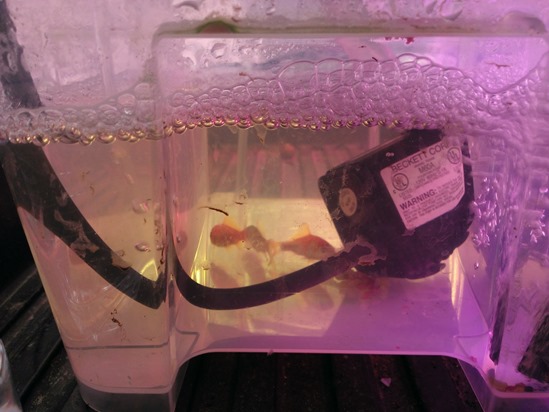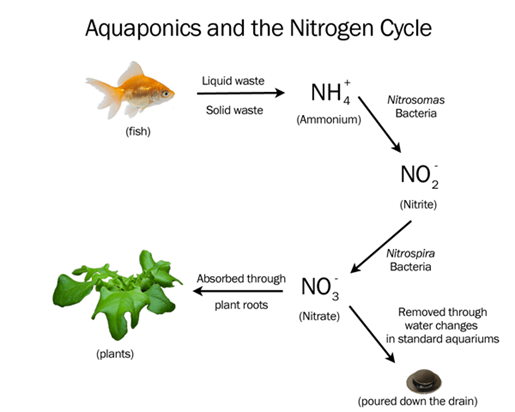13 years ago indoor growbox
Before going into my latest version of the grow box, I think it would be good to go through the brief history of my computerized grow boxes.
Version 1: PC Grow Box
It all started with my daughter’s question for her science project “Why don’t strawberries grow during the wintertime?” After some discussion she decided because it was too dark and too cold (pretty smart for a kindergartener) To prove her hypothesis we created the original computer grow box.

Now the only thing computerized about this one was the fact that it was made from an old PC case using a simple lamp timer hooked up to control the CFL lights and a incandescent to provide a little extra heat. This system worked great the strawberry plant thrived and produced about a dozen berries and we had proven that yes you can grow strawberries during the wintertime.

As with any iterative development process I did look at some of the shortcomings of this design and made some improvements. Though this was the perfect size for this experiment when I started consider using this for starting some of my seedlings the plants quickly overgrew this small space. The other problem was the ability to maintain ideal temperatures for growing. As the ambient temperature rose in my garage so did the grow box (by plus 15F normally) so this became a maintenance issue trying to keep this in check. This led to the next version.
Version 2: The True Computerized Growbox
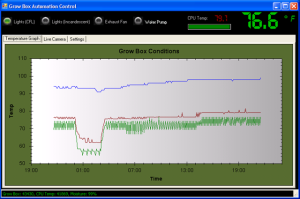
This is where things started to get a little technical, my primary concern was temperature control. This would allow me to create the perfect growing environment for my seedlings and plants by using a pretty simple software program, an arduino prototyping board for the electronics, and a few solid state relays I was able to achieve pretty consistent temperature in the grow box.
This design led to a couple of issues; first it worked great for seedlings but as the plants matured I ran out of room fast. Second was temperature control, the CFL/incandescent combo was good at adding 10-15 degrees to the ambient temperature but when weather got very cold or hot there was not much that could be done to get the box out of these extremes. These we the inspirations for the most recent build.
Version #3: The deluxe computerized grow box

Space: First off the new box is over 3 times bigger than its predecessor. This allows ample space for plants to grow up and out as needed. Specially the dimensions are 4 feet wide and tall with a depth of 2 feet. It is constructed underneath my workbench which is supported from studs in the wall and 2”X2” posts as legs supporting the actual workbench. The walls of the grow box is made from a single sheet of quarter inch plywood…I probably should have spend a couple extra dollars for half inch for a little more insulation but hey this is the Cheap Vegetable Gardener. Speaking of insulation…there is none, I might rethinking this while growing peppers over the summer to save a little on heating costs but for now I don’t need it.

Lighting and Heating: Here are a couple more major improvements in this build. I have installed a 120 watt LED system from Advanced LED Lights and picked up a pair of 150 watt ceramic reptile heaters for $17 each on Amazon. Now for me this was a pretty big purchase but they were a steal provided they normally sell for $40 each at my local pet store. Between the very cool LEDs putting almost no heat and the heaters pumping out as much as I can need, this grow box is ready for any adverse weather that comes my way no matter what season.

Ventilation: I went simple with this high performance CPU fan dangling from a couple of wires…this is on my list to create a better install of this but hey I have a newborn at home give me a break =)

Watering: I really liked the bottom feeding system that I had in the old grow box but provided that now I have four separate trays to fill this makes things a little more complicated. For the watering system material I chose to go with PVC pipe because it is easy to work with and is fairly inexpensive. Another benefit is because I am using a low pressure system to pump the water in (low end pond pump) just making them hand tight is good enough to prevent leaks and allows me to make quick and easy modifications as needed.

This was good when I made the misfortune of making the intake (see picture above) a little two low and accidentally created a syphon and if I wouldn’t happened to have been in the garage when it kicked on I would have had nearly my entire 5 gallon bucket of water on the floor of my garage.
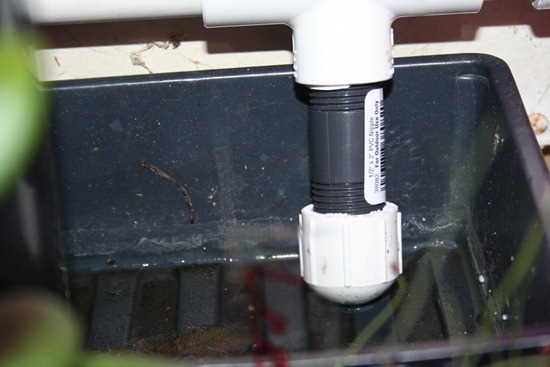
The next problem was that water will simply flow out the first free flowing outlet, so to create a small amount of water pressure to ensure the trays were getting filled evenly I used a threaded 1/2” cap with an 1/8” hole in the middle to restrict the flow enough for even distribution. The rest of the piping included a couple of elbows, 4 T-joints for each tray and an end cap to stop the flow of water at the end of the pipe.
Hardware: The PC I scraped together from spare parts and was showing an end in life was near, so I upgraded the 12 year old desktop with my 7 year old laptop. Which added a little performance but also cleaned up the need for LCD display, keyboard, mouse. As an added bonus this made the brains of grow box much more portable which allowed more evenings of troubleshooting in my living room versus cold garage.
Software: This is an area where I will be the first to admit I went overboard on, but when you find something you are passionate about it is very easy to do. Building upon the previous version of my software for the old grow box I made some cosmetic changes to give the UI a design that is similar to a thermostat. I also included some temperature trending (up/down arrows next to the temperature) along with some basic (Min/Max/Avg) information for quick analysis for the climate of the grow box on that day.
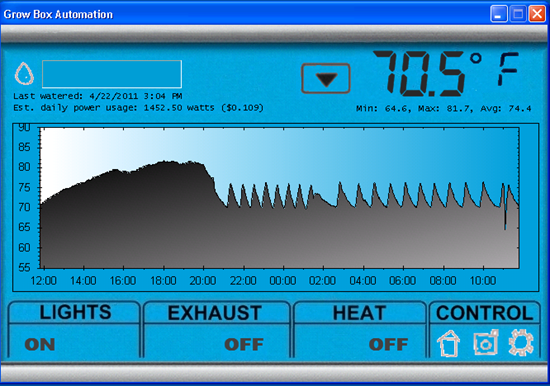
To have easy access to see how the plants have been doing while I have been away I have the ability to view the current conditions inside the box but also to check on images taken in the past.
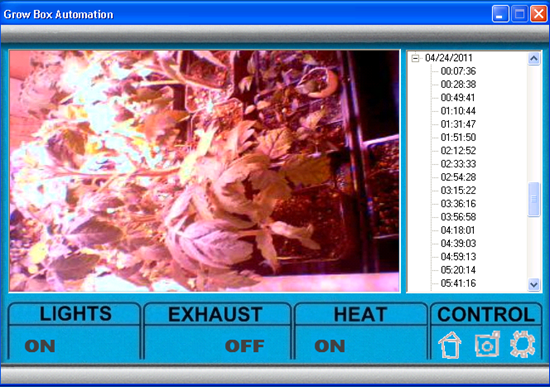
Finally we have the “Settings” screen which allows the ability to change optimum temperature range, lighting conditions, and watering configurations. I also added an hydroponics mode which works on timed on/off cycles versus being based on moisture content in the soil.
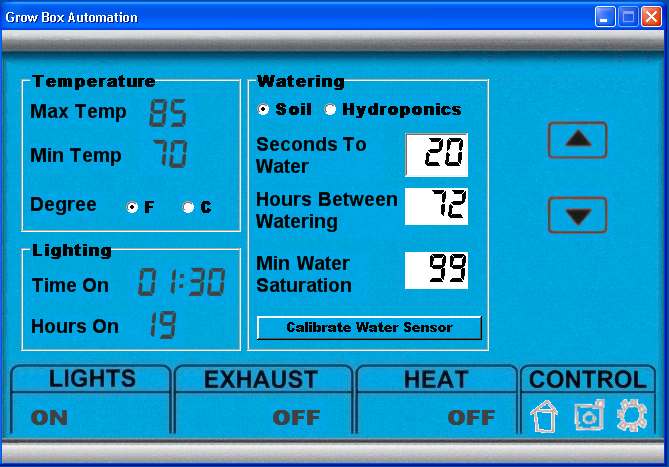
Lastly as I mentioned previously I have implemented Windows Phone 7 mobile support, which I am still limited to using on an emulator given Verizon taking their sweet time bring a model for to market for me to purchase…this provides a view into the grow box and also allows me to remotely turn on/off the controls watering, lighting, heating, and the fans within the grow box.
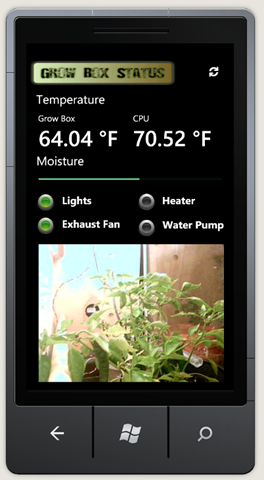
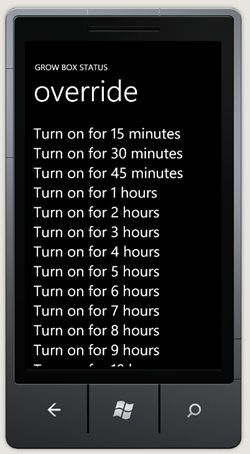

Overall I couldn’t be more pleased with my current configuration and the plants are thriving in their closely monitored and controlled climate…now I just have to hope that the temperatures outside will fall into some reasonable ranges to they can thrive outside of this box.