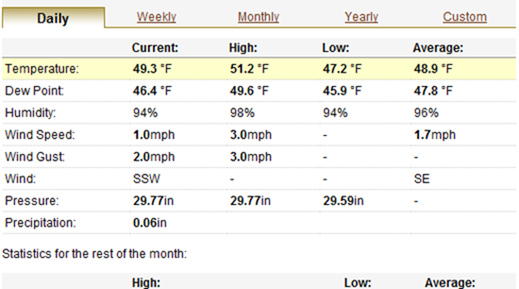Seed types: Heirloom, open pollinated, hybrids, GMO
13.4 years ago seed saving, seed types, seeds, Uncategorized
![[006[2].jpg]](http://www.cheapvegetablegardener.com/wp-content/uploads/2010/11/006%255B2%255D.jpg)
When you pick up a packet of seeds knowing what type of seeds you are growing is very important especially if you are planning on saving seeds from the fruits of your labor.
Much like man’s best friend seeds come in many varieties, sometimes these occur with careful consideration of pedigree. others are brought together to complement both parents good (or bad) physical traits, and finally there are the nature chooses their own way.
Heirloom: These would be the purebreds (English Bulldog) of the seed world. These seeds are carefully pollinated and saved for decades or even hundreds of years to preserve the quality product that has been stabilized over many generations.
Hybrids: These would be those carefully planned mixes (cockerdoodle) with both parents being specially selected to produce offspring that carries traits of both parents. The tricky thing about hybrids is the seeds these plants create more than likely will not be that of their parents since it normally requires at least a few generations to stabilized their genetic makeup. So your “tasty slow bolting cilantro” might end up being “tasty fast bolting cilantro” or “not so tasty slow bolting cilantro” Even if you decide to collect your seeds if the seed company has patented that variety you could be sued for patent infringement…though I have yet to hear of a case of this occurring to a home gardener.
Open Pollinated: These can be thought of as the “muts” of the seed varieties. Just like in the canine world these can produce some very fortunate accidents and produce some seeds no one could have even considered trying to create on their own. There are many benefits to growing with open pollinated seeds. First there are very little worries in collecting seeds from these varieties. There are no patents to worry about and these varieties have a few more generations to stabilize their genetic traits. By collecting your seeds and growing these along with other varieties to add some diversity to your garden and avoid establishing a monoculture which can be susceptible to pests and disease after a few short seasons.
I should also state that Heirlooms are also open pollinated thought for most strains extra care is taken to prevent cross pollination to keep the end products as true as possible. These
GMO: Now GMO or Genetically Modified Organism, would be the the creation of a dog which is crossed with a cat which has the loyalty of a dog but the bathroom habits of a cat. In the seed world this would be seeds that are grown with “good intents” such as the creation of a potato that is resistant to the potato beetle, reducing the need for pesticides. On the more scary side are seeds with “terminator” genes whose offspring that does not create viable seeds. From first thought, this seems like a justifiable way for seed makers to protect their patents being infringed on, until you think about cross pollination. For example lets say your neighbor is growing some GMO tomatoes where your friendly bees cross pollinate your open pollinated heirloom varieties.…now to your dismay now your seeds are now crossed with the “terminator” gene and you no longer can produce your own viable heirloom seeds.
Though I have never actually found GMO seeds being sold to home gardeners, though for commercial seeds these are much more common. Basic rule is to avoid these seeds at all costs.
Tags: seed
Saving carrot seeds
13.5 years ago carrot, harvest, seed saving
Like many of my seed saving in devours they have occurred by accident. This year saving carrot seeds with one of those cases. I must have missed picking on of my carrots last fall, this carrots would be completely woody to eat so I left in in the ground knowing that carrots go to seed after their second year.
To get the best results I only kept the first three umbels for two reasons. This will give me the largest and best quality seeds. Second, this means less flowers for the bees to pollinate so I should have a better changes of having a higher number of quality seeds. At the end of the summer I cut off the umbels and hung them upside down in my garage and forgot about them for a little while.
Harvesting the seeds is pretty easy, just rub the umbels between your hands into a large bowl or container. Pick out any remaining stems or big pieces of chaff. Rub between your hands a little more to cause the chaff to become closer to a powder.
Now with a quick shake in a sieve (used from the kitchen) most of the chaff should fall through leaving the seeds. Just to remember there are up to 2000 carrots seeds in a teaspoon so don’t go overboard since these seeds normally only last a maximum of 3 years in the refrigerator.
You may notice that the seeds do not look like the ones you buy in the packets and have funny little “beards” (which is actually technical name) surrounding the seeds. You can leave these on but it can cause the seeds to stick together making planting a bit more difficult. You can take care of these by giving the seeds a hard rub into the same sieve with firm pressure from your finger.
Though this takes a little more time than some other seeds in about 15 minutes of work I have fairly clean seeds which is more than enough that I can use for this season and more to share/trade with others.
Tags: seed
Making homemade pumpkin ice cream
13.5 years ago pumpkin, recipe
Looking for some more ways to use up some of my pumpkin puree, I decided to make some pumpkin ice cream. Here is the pumpkin ice cream recipe I used.
Tags: pumpkin
How to make your own cheap weather station
13.5 years ago cheap, freezing, last frost date, thermometer, weather station
Though the prices for personal weather station have dramatically dropped (around $100) over the past few years, I decided to work on making my own. The primary measurement I wanted was temperature given this is the specific one that could be dramatically different from my neighbors (or neighborhood weather station) given the many unique microclimates your yard can have.
Step 1: Create an account and weather station at Weather Underground. This will allow you a place to view your weather station results as well as a permanent storage location for your data. After you have created your account it is really easy to create a weather station after clicking this link you just need to enter some basic information such as address and time zone click “Submit” and you have yourself a weather station. Now this is not very exciting unless data is being updated so we will look at this next.
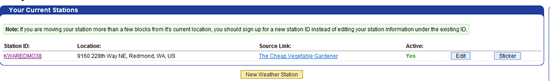 Step 2: Get some data. Hear is a point where you can go all out with every weather measurement sensor imaginable, though if this was your intent I would recommend saving some money and getting a personal weather station
Step 2: Get some data. Hear is a point where you can go all out with every weather measurement sensor imaginable, though if this was your intent I would recommend saving some money and getting a personal weather station, but in my case all I really wanted to track was the outdoor temperature. To get this temperature I used a DirectTemp USB waterproof temperature probe from Quality Thermistor, Inc. All you need to do is plug this into an open USB port and with some simple serial communication you can start getting temperature results. This can easily be done using a language like C# with just a few lines of code:
SerialPort serialPort = new SerialPort(“COM5”, 9600); serialPort.Open(); serialPort.WriteLine(“2”); double responseValue = Convert.ToDouble(serialPort.ReadLine()); serialPort.Close();
You could also use something similar to my homemade waterproof digital thermometer and an arduino to get your outside temperature.
Step 3: Log your results. WeatherUnderground makes submitting data to them very easy. All that is required is a specially formatted query string request which you could do in any internet browser…though updating this manually every 5 minutes would be very tedious this is how can do this also using C#. All that is required is to replace the “ID” with your weather station created in Step 1 and your password used when you created your account.
string submitUrl = “http://weatherstation.wunderground.com/weatherstation/updateweatherstation.php?action=updateraw&ID=KWAREDMO38&PASSWORD=[password]&”; submitUrl += “dateutc=” + DateTime.UtcNow.ToString(“yyyy-MM-dd hh:mm:ss”) + “&”; submitUrl += “tempf=” + GetOutdoorTemp(); // Using code above WebClient webClient = new WebCLient(); webClient.DownloadString(submitUrl);
Now by calling the above code every 5 minutes using an infinite loop with some delay you can now log your temperature results and have current and historical data to have some better info to better guess your first/last frost dates or when it is safe to bring out your tender seedlings you are growing indoors.
Step 4 (optional): Leverage external weather data. As you may have noticed my weather station has more weather data than just temperature. I did this by leveraging (nicer word than stealing) some data from a weather station at a school in my neighborhood. Now this is not quite as accurate as if I was getting this information from my backyard…it is pretty safe to assume that the humidity, rain, and wind velocity and direction should be pretty much in the same ballpark. The process is pretty simple here where I extract this from a request to the external weather station and include these into my submission, which you can see in the code sample below.
1: using System;
2: using System.IO.Ports;
3: using System.Xml;
4: using System.Net;
5:
6: namespace WeatherStation
7: {
8: class Program
9: {
10: private static WebClient webClient = new WebClient();
11:
12: static void Main(string[] args)
13: {
14: while (true)
15: {
16: SubmitWeatherInfo();
17:
18: System.Threading.Thread.Sleep(300000);
19: }
20: }
21:
22: public static void SubmitWeatherInfo()
23: {
24: string submitUrl = "http://weatherstation.wunderground.com/weatherstation/updateweatherstation.php?action=updateraw&ID=KWAREDMO38&PASSWORD=[password]&";
25: submitUrl += "dateutc=" + DateTime.UtcNow.ToString("yyyy-MM-dd hh:mm:ss") + "&";
26: submitUrl += "tempf=" + GetOutdoorTemp() + "&";
27: submitUrl += GetExternalWeatherData();
28:
29: webClient.DownloadString(submitUrl);
30: }
31:
32: private static double GetOutdoorTemp()
33: {
34: SerialPort serialPort = new SerialPort("COM5", 9600);
35: serialPort.Open();
36: serialPort.WriteLine("2");
37: double responseValue = Convert.ToDouble(serialPort.ReadLine());
38:
39: serialPort.Close();
40:
41: return CelsiusToFahrenheit(responseValue);
42: }
43:
44: public static double CelsiusToFahrenheit(double temperatureCelsius)
45: {
46: return (temperatureCelsius * 9 / 5) + 32;
47: }
48:
49:
50: private static string GetExternalWeatherData()
51: {
52: string externalWeatherStation = "http://api.wunderground.com/weatherstation/WXCurrentObXML.asp?";
53: externalWeatherStation += "ID=[ExternalWeatherStationId]";
54:
55: XmlDocument xmlDoc = new XmlDocument();
56: xmlDoc.LoadXml(webClient.DownloadString(externalWeatherStation));
57:
58: string externalData = "&winddir=" + xmlDoc.SelectSingleNode("//wind_degrees").InnerText;
59: externalData += "&windspeedmph=" + xmlDoc.SelectSingleNode("//wind_mph").InnerText;
60: externalData += "&windgustmph=" + xmlDoc.SelectSingleNode("//wind_gust_mph").InnerText;
61: externalData += "&baromin=" + xmlDoc.SelectSingleNode("//pressure_in").InnerText;
62: externalData += "&humidity=" + xmlDoc.SelectSingleNode("//relative_humidity").InnerText;
63: externalData += "&dewptf=" + xmlDoc.SelectSingleNode("//dewpoint_f").InnerText;
64: externalData += "&rainin=" + xmlDoc.SelectSingleNode("//precip_1hr_in").InnerText;
65: externalData += "&dailyrainin=" + xmlDoc.SelectSingleNode("//precip_today_in").InnerText;
66:
67: return externalData;
68: }
69: }
70: }