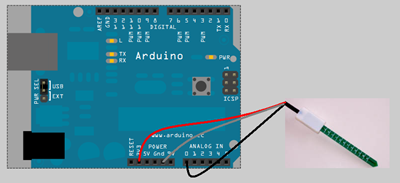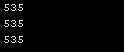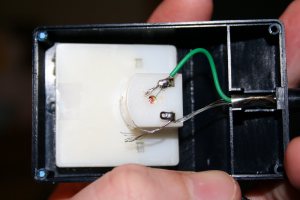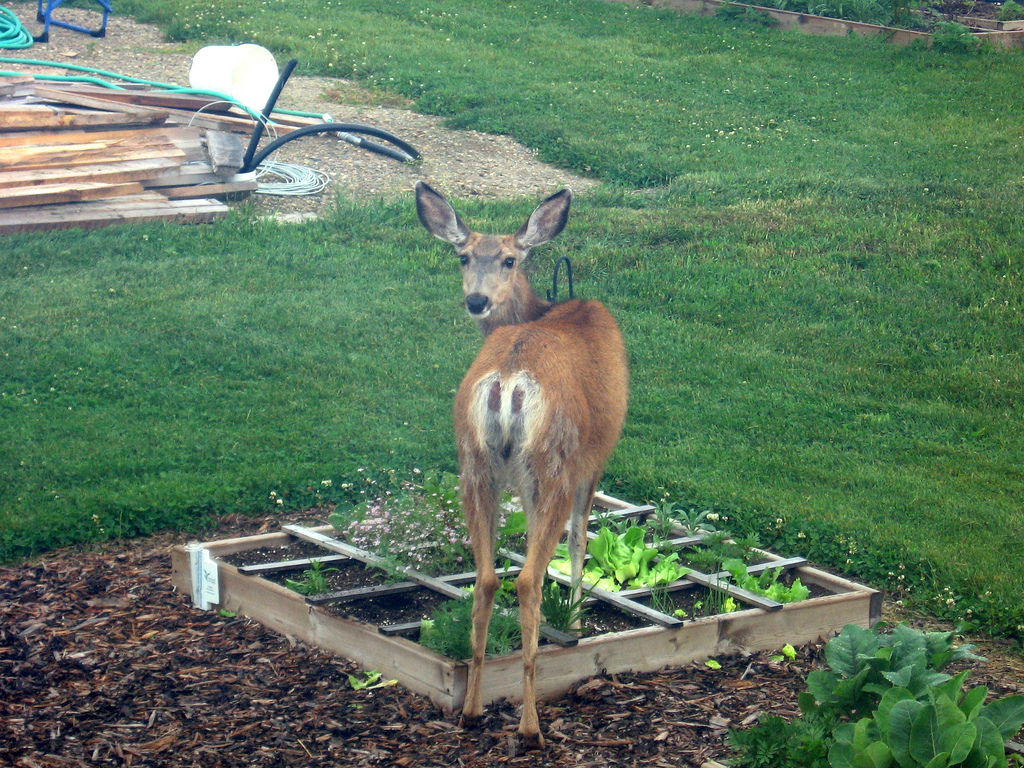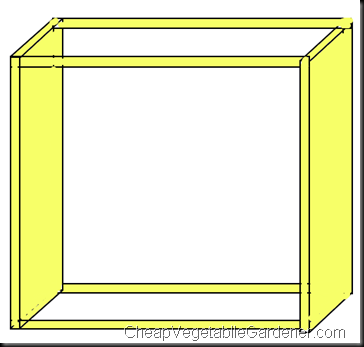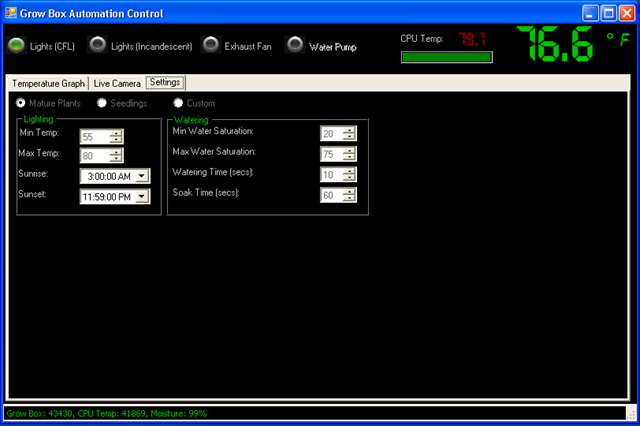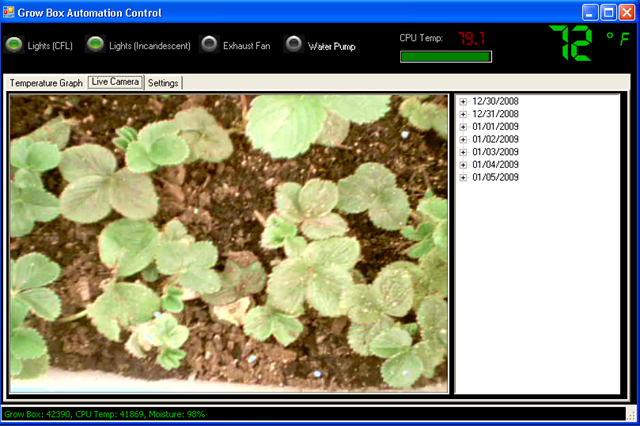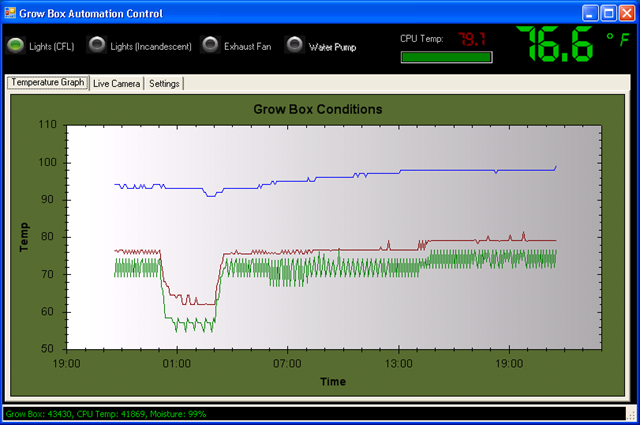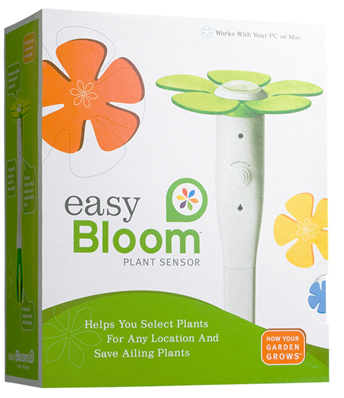13 years ago deer, guest post, pests
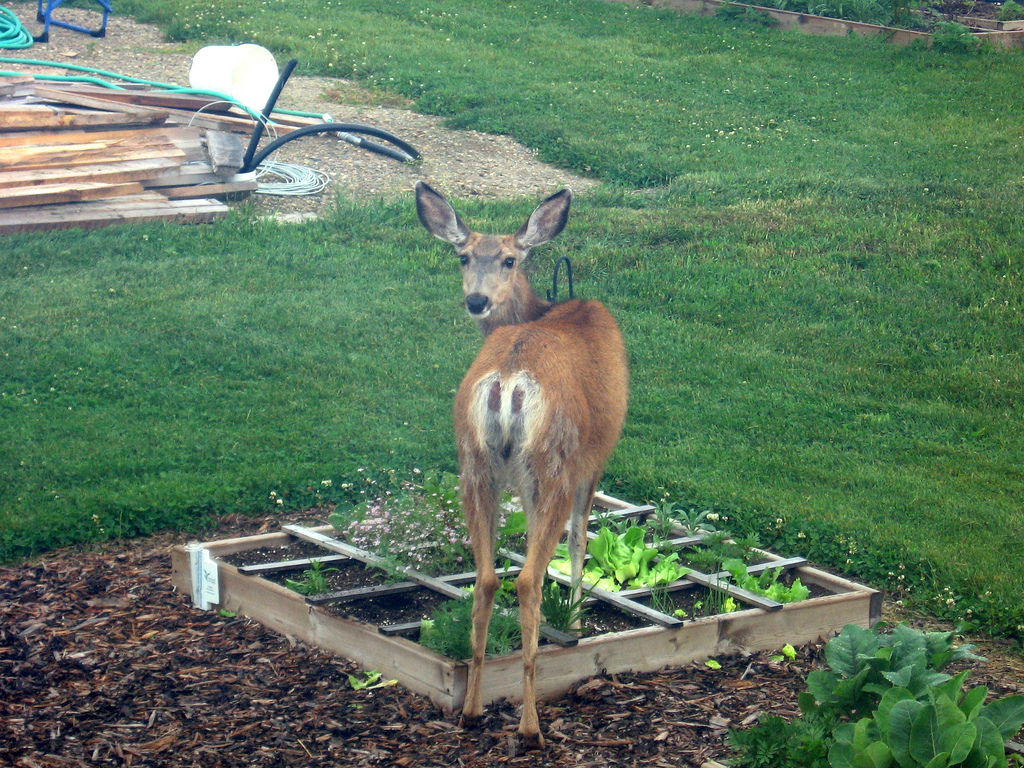
Photo from Alberta Home Gardening
Ever-Increasing Deer Damage
Deer are one of the most widely distributed mammals, inhabiting every continent throughout the world, except Antarctica and Australia. As the human population increases, the natural habitats of deer continue to decline causing deer to have no where to go, but developments and suburban areas. The result is a continual increase in property damage caused by deer. Not only is property damage an issue, deer harbor diseases that can be passed to humans, pets and livestock. Finding an effective deer repellent is crucial to protecting your family, pets and yard.
There are many ways to control deer from entering your land and destroying your property. Some are effective and others are not. One method that is not very effective is planting “deer proof” plants. The label “deer proof” is in fact a misnomer because a hungry deer will eat any plant when preferred food sources are scarce.
Another option is installing a fence around your property. This method is also not the best deer repellent as deer can jump over fences, even as high as 8 feet. Installing a fence is not only ineffective, it is also costly and detracts from the look of your landscape.
There are more effective and cost-efficient methods to stop deer from entering an area. They include motion detector sprinklers, liquid deer repellents and electronic deer repellents. These methods harmlessly condition deer and other wildlife to stay away. (Preventing Deer Damage)
A Motion Detector Sprinkler – An Innovative Deer Repellent
An effective, cost-efficient, and safe deer repellent is the innovative motion detector sprinkler. This type of deer repellent utilizes water spray and noise to create a humane and highly effective solution to property damage caused by deer. Not only is it effective on deer, it can protect areas from all types of destructive animals, including cats, dogs, raccoons, groundhogs, opossums, skunks, squirrels and geese. The motion detector sprinkler keeps cats from using gardens as their litter box, prevents dogs from digging up recently seeded lawns, and keeps rabbits from feasting on gardens. Moreover, it is the perfect way to prevent cats, raccoons and birds from eating fish out of a decorative pond. A safe, effective alternative to chemical repellents, the motion detector sprinkler is also a highly economical solution in place of fences, perfect in those areas where fencing is not an option due to aesthetics or local land ordinances.
How The Motion Detector Sprinkler Works
This humane animal and deer repellent offers 24-hour protection for yards, gardens and landscaping. When the infrared motion sensor detects movement, a startling burst of water ejects from the sprinkler. The “tic tic tic” noise of the sprinkler, combined with the sudden jet of water, causes a negative experience for the trespassing animals and wildlife. This negative experience conditions them to avoid the area in the future. Motion detector sprinklers will guard up to 35 feet in every direction for a total of 1000 square feet of coverage. To protect a greater area, link multiple sprinklers together. Thanks to the random spray pattern and adjustable sensitivity detector these innovative sprinklers use, animals won’t become accustomed to the water sprayer.
Setting Up A Motion Detector Sprinkler
A motion detector sprinkler installs quickly and easily. First, determine proper placement to increase its effectiveness. Place the system where you see animal or deer paths. Look for tracks or droppings and intercept the animals on their way to food, such as vegetable plants, flowers, shrubs or ponds. The simple set up consists of installing a standard battery, connecting the sprinkler to a hose, and using the step in stake to push the unit into the ground. High-tech systems include an infrared proximity and pivoting sensor, which automatically turns the unit on when deer are in sensing range. Eco-friendly models use only 2-3 cups of water per spray. Mid-range models offer remote functionality, timer options and a sprinkler mode. Premium models can be placed in any location since they are solar-powered and hose-less, as water is supplied by a refillable basin (Havahart Spray Away).
Liquid Deer Repellent
The most effective liquid deer repellents target both the highly developed sense of smell and taste of deer. Putrescent egg and garlic target the deer’s sense of smell. To a deer, these scents mimic the smell of a decaying animal, fooling the deer into thinking a predator is nearby. This activates the deer’s flight response, causing the deer to flee the area out of fear. Capsaicin, the active component of chili peppers, targets the deer’s sense of taste. A deer will immediately stop feeding on plants treated with capsaicin due to the burning sensation upon contact, making capsaicin an excellent deer deterrent. Liquid deer repellents are applied directly to plants and come in convenient, ready-to-use formulas. Higher end liquid deer repellents are undetectable to humans after drying and only need to be reapplied every few months. If using in vegetable gardens, be sure the liquid deer repellent has the OMRI logo, which means it is approved for use in organic gardening (Capsaicin).
Electronic Deer Repellents
Electronic deer repellents work very similar to an electric fence. They are battery-powered and installation is easy. Simply apply a scent lure to the deer repellent posts and stake them along paths that deer frequent. The deer that wander on a homeowner’s property won’t be able to resist temptation of the scented lure and will touch the posts and receive a static shock. This gentle, yet unpleasant, shock will condition the deer to stay clear of your yard, providing effortless 24-hour protection (Havahart Electronic Deer Repellent).
Works Cited
Preventing Deer Damage. 12 May 2010
Capsaicin. 19 April 2010. 22 April 2010
Havahart Spray Away. 12 January 2011
Havahart Electronic Deer Repellent. 12 January 2011
Guest Post Written By Havahart®